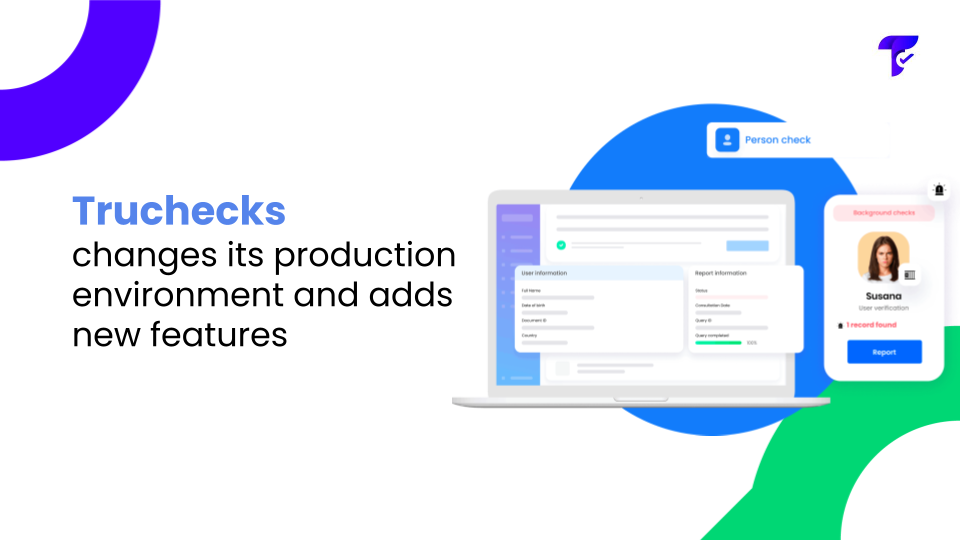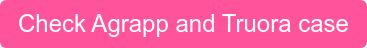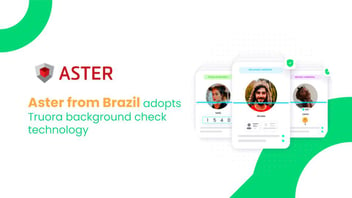In this article you will find:
In order to guarantee the highest standards of security and flexibility to its customers, Truora announces a new production environment for Truchecks, in addition to launching three new features: MFA. Names Matching and Retries.
About the new production environment 🚀.
We reaffirm our ongoing commitment to generating reliable and scalable solutions. That is why we invite companies that already use Truchecks through API, to make the integration following this guide.
It should be noted that the old production environment will no longer receive maintenance as of May 30, 2021.
Do you have doubts about whether or not you need to integrate to the new environment via API? Inform your CX representative that you want to activate this feature, Product and the engineering team will activate it.
About the new features ⚙️
In the new environment, companies will also benefit from tools that will help them obtain results that are increasingly aligned with the variables, essential for making decisions that define the business roadmap.
1.MFA Solution - Multi-Factor Authentication 📲
This is a 2FA that requires a person to have more than just the password to log into Truchecks. Trucheks MFA will now be used for all front dashboards. The user will receive an email or sms to validate their login.
Please note: In the first release of the feature, this configuration will be done when creating the account. Existing accounts will be configured with optional Truchecks MFA, and new accounts will need to inform sales if they wish to be mandatory or optional for the login process.
How does Truchecks MFA prevent Account Takeover (ATO) cases and contribute to compliance with data protection laws - GDPR/LGPD?
Unwanted access to personal information available on Truchecks is a serious legal and reputational risk. With MFA the company mitigates the risk of data leakage when a single access to the platform is shared between different employees.
If you are a Truchecks user, please contact your CX representative and let them know that you would like to activate this feature. Product and the engineering team will activate it.
2. Names matching type settings 👩🚀
Some of the criminal, legal or international databases that Truchecks queries unfortunately do not include the "official" or full names of the people in their records.
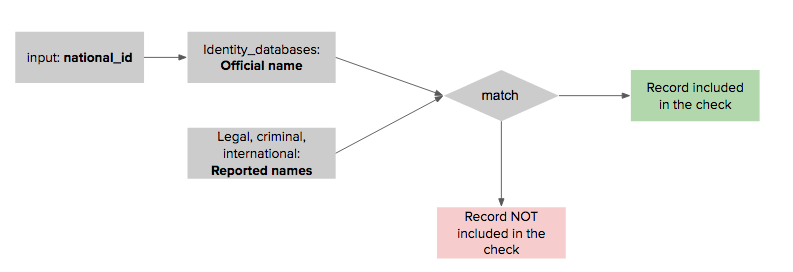
How does Truchecks Names Matching make the work of the team in charge more flexible?
This name matching type setting allows teams to have controls aligned with their own risk assessment rules.
Truchecks now comes with two name matching type options to decide whether to include certain records found by name as part of your controls or not.
soft_match (Default)
Includes all records where the name found from the identity databases and the one found in the criminal, legal and international databases present enough similarity to be considered the same person.
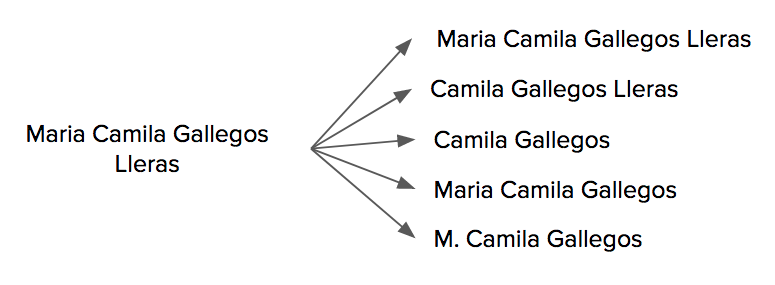
exact_match
Incluye solo los registros donde el nombre recuperado de las bases de datos de identidad es exactamente el mismo que el que se encuentra en las bases de datos criminales, legales e internacionales.

How to integrate?
API Client:
Using our configuration endpoint as explained in our API Docs: https://bit.ly/2RxRwVu
Front end client:
For now, the customer who wants to change the name matching configuration should fill out the following form: https://bit.ly/3nRMi2D
3. Retries 💻
Truchecks searches rely on public databases that frequently go down.
Retries allows a check request to remain in progress for a period of time until the database is back online.
Why does retries with customizable search time make a check more reliable?
Customizing the time period for retries to a check mitigates the risk of having incomplete results that do not allow a decision to be made based on a holistic view of a name's background.
You can enable retries through the endpoint/settings. It will take a default time, but if you wish, you can also customize it with retry_until_param and adjust that time to suit your needs.
How to integrate it?
In case you decide to integrate this feature to your operations you should do it following this guide: https://bit.ly/2RuJkVG
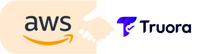
.png?length=100&name=75.%20Rocio_Navarro_Capella%20(1).png)